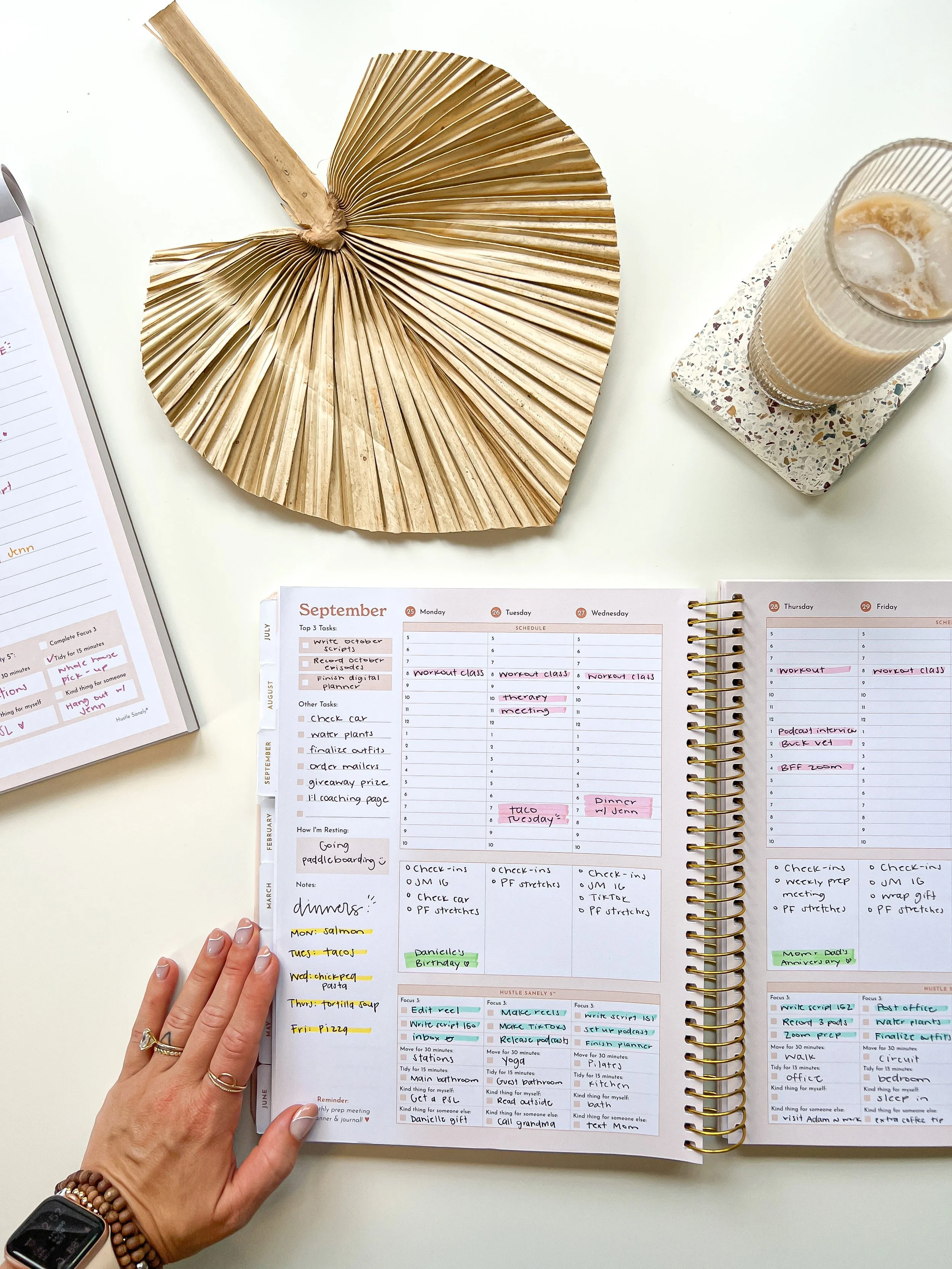How I Plan with a Weekly Planner and Daily Notepad
Keep reading this post to learn:
⋒ The 5-step framework for my weekly prep meeting
⋒ How I use both my weekly planner and daily notepad to plan out my schedule
⋒ Where Hustle Sanely 5 ™ comes into play during my planning
Since launching our 2023 paper planning products, I have gotten quite a few DMs asking me how I use the 2023 Weekly Peacefully Productive Planner® AND The Daily Notepad together.
Now hear me out, the most important thing when figuring out a planning system is finding one that doesn’t feel overwhelming for you (so that you’ll actually stick to it) because that’s the only way a planning system will work – if you use it consistently. Using the Weekly Peacefully Productive Planner® and the daily planning notepad together helps me know exactly what needs to be done each day so I can give my best time and energy to what matters most and not feel ruled by a never-ending nagging to-do list all the time.
If you’ve been here for a bit, then you've probably heard me talk about my Weekly Prep Meeting. I sit down on Thursday afternoons to plan out the following week. I used to do this on Sundays and turns out, I HATED it and would always put it off. I felt like it was hanging over my head the whole weekend, robbing me of being present and enjoying a relaxing weekend. Ever since switching it to Thursdays, it’s a whole new ballgame. I actually enjoy planning out the following week. I look forward to it being my last work task of the week (I typically don’t work Fridays) and I go into my weekend feeling like I am in charge of my schedule rather than my schedule being in charge of me. Sounds dramatic but it really is empowering because I know I’m being the best steward of my time and energy.
So what is a Weekly Prep Meeting?
I actually teach this practice in detail in the Create Your Peacefully Productive Schedule Course but it’s the time when you sit down each week and prep and plan for the next week. Super simple concept, usually takes me 15 minutes or less, and it really does make a world of a difference in how I show up for my life each week.
Before I tell you exactly how I use my weekly planner to do my weekly prep meeting, I want to read a post from the Hustle Sanely BFF Facebook group from a BFF named Victoria:
“Note to self - Do not, I repeat - DO NOT skip your weekly prep meeting!! Maybe do it on Saturday instead of saying you're going to do it on Sunday and then end up skipping it. Just do it!
I didn't do my weekly prep meeting this past Sunday. As a result I wasn't as productive this week as I should have been. I didn't feel like I was getting caught up to even close to where I should have been until Thursday afternoon. It really made me realize how important my weekly prep has been to making for a productive week. I'm going to try doing it today instead of Sunday this time.”
See? Weekly Prep Meetings just give you a leg up and keep you from feeling like life is happening TO you or AT you.
So when I am completing my Weekly Prep Meeting, I am following a 5-step framework using my 2023 Weekly Peacefully Productive Planner® to guide me. I plan out my week so that I can manage my schedule in a way that helps me accomplish what I need to but also hold space for things like family time, self-care, rest, nourishment, and even housework.
Here are the 5-steps I follow for my Weekly Prep Meetings:
01. Plug in scheduled responsibilities.
The first thing I do is make a note of any time-bound events for the upcoming week. There is a schedule section for each day that goes from 5 AM - 10 PM in the planner and this is where I write those timed events down. Things like client calls, coaching meetings, podcast interviews, and appointments… basically anything that requires me to be somewhere at a specific time.
Now, I personally don’t use my weekly planner to time block my whole day out because I like to be able to look at my weekly view and see what scheduled events I have for the whole week. I use the daily planning notepad (which we’ll talk about in a bit) to do my detailed daily time blocking.
02. Plug in your non-negotiable priorities and any supporting habits.
For this step, I use the Hustle Sanely 5™ section of my weekly planner. If you’re unfamiliar with HS5, it’s a list of 5 intentional habits that the Hustle Sanely community does every day to help us work toward our goals while prioritizing our mental health and relationships.
The 5 habits are:
01. Complete your Focus 3.
02. Move for 30 minutes.
03. Tidy for 15 minutes.
04. Say or do one kind thing for yourself.
05. Say or do one kind thing for someone else.
I don’t stress out about filling out every single HS5 box for every single day during my weekly prep meeting. But lately, in this season of life, I know all of my Tidy for 15 minutes and move for 30 minutes habits for each day so I fill those in all the way across all the days of the week in my planner.
For Focus 3 and Kind Thing for myself and someone else, I just plug in the things that I do know ahead of time. So maybe if Adam and I have a date night for Wednesday night, in the “kind thing for someone else” box on Wednesday, I’d write “date night.”
03. Determine and schedule your Top 3 tasks for the week.
I ask myself what 3 tasks are the most crucial to get done for the week. Going into the week already being aware of these positions me to get them done in the most prepared way possible. when I know what tasks are the most important, I can give them my best time and energy instead of trying to haphazardly cram them in at the end of the week with the leftover crumbs of my energy.
In the weekly planner, there is a section on the weekly spread where you can write out your top 3 tasks for the week so it makes it super simple to keep track of those.
Then I go a step further and plan out my Focus 3 for the first 2-3 days of the week based on my Top 3 tasks. In other words, I take my Top 3 tasks and break them into manageable chunks and use those chunks as my daily Focus 3 tasks. In the planner, in that HS5 section that I mentioned earlier, there is a place for your to write down your Focus 3 tasks for each day.
Now, if I know other Focus 3 tasks for other days, I’ll go ahead and fill those in on my weekly planner, too. So example, if I know that I have a big podcast interview on Wednesday, one of my Focus 3 tasks on Wednesday might be to prep for the interview. Or some days, my Focus 3 tasks repeat themselves from week to week thanks to my weekly batch schedule. So every Tuesday, I know that one of my Focus 3 tasks is going to be to create Instagram content for the week because Tuesdays are my content creation days.
04. Schedule your weekly rest.
Before I go wild and start filling my days with all of the other tasks that need to get done for the week outside of your Top 3 tasks, I schedule intentional rest.
Y’all know how we feel about rest around here — we do not believe in earning our rest once our to-do list is done but we believe in operating from a place of rest, which means intentionally scheduling it every single week!
There is a section on the weekly planner spread that says, “How I’m resting” and I go ahead and fill that in with what I plan to do to rest that week. Sometimes it’s taking a book bath (if you know, you know), going paddleboarding, walking around Target, etc. It just depends on what kind of rest I need to feel refreshed that week.
After I decide what I am doing to rest, I pop it up on the schedule section of my planner so that I can see where it fits into my week.
Now if I don’t know what I want to do to rest yet, I still block off some time on the schedule section for when I’m resting and then I decide what I’m doing when it gets closer and I can feel out what I need.
05. Fill in other tasks for the week, carving out space for margins and transitions.
The last step is to write down other tasks that need to get done (other than your Top 3 tasks) that week.
In the weekly planner, I use the “other tasks” section for this. So if there is something that I know needs to be done for the week but I’m not sure what day I’ll get to it, I pop it on this list and use that list as I’m planning each day in detail the day before.
Okay so then that leaves the daily planning notepad – how do I use that if my week is already planned out in my planner?
I like to think about it like this:
My weekly planner gives me a bird’s eye view of what the whole week looks like, both personally and professionally. Seeing this at a glance on my weekly planning spread equips me to know how much energy I’m outputting which can help me plan rest and know when I need to say no to events that might pop up so that I don’t overextend myself or spread myself too thin.
My daily planning notepad, on the other hand, gives me a detailed plan of action for each day. Since I don’t fill this out until the evening before, I’m able to tailor it to match my energy levels.
So my last work task of every day is filling out my daily planning notepad for the following day. I use my weekly planner to help me fill out my daily notepad. I grab my daily notepad and jot down the date at the top, write out my Focus 3 tasks for the day (these are the most important tasks that need to be done). These are usually work-related for me since my personal life is pretty streamlined at this point, but I have other blog posts and podcast episodes that talk about helping you choose your daily Focus 3 so scroll back to past episodes if you need help with that!
After I write out my Focus 3, I go to the time-blocked schedule section and fill in any time-bound events in a goldish/yellow color. So again these are events where I am required to be somewhere at a certain time – meetings, calls, interviews, appointments, etc. I like these to be in a different color so they stand out and it’s easy for me to see what parts of my day are more flexible versus what parts are more “set in stone” if you will.
Then, I go down to my HS5 box and fill that out – that way I know I am carving out intentional time to move my body, tidy my home, do some self-care, and love on the important people in my life.
After that, I jot down any other tasks that need to get done that day in the “Other Tasks” section. So things that aren’t as important as my Focus 3 but still need to get done.
The last thing I do is create a time-blocked schedule for the day using the 5 AM - 10 PM schedule section on the notepad.
I fill in my workout, my lunch break, my morning routine, when I’m clocking out of work, and when I’m working on each task from my to-do list.
Is this always a perfect plan that I stick to every day? No, but our schedules and routines are tools, not chains remember?
Seeing a time-blocked day shows me that everything can fit into the day without me spreading myself too thin, plus it’s way easier to move things around and play schedule Tetris when you have a foundation than it is to try and figure everything out on the fly every day.
And that’s how I use the weekly planner and the daily planning notepad together to help me live a peacefully productive life!
So you could totally do all of these steps with just the weekly planner since the 2023 version does have space for daily time blocking but I know how my brain works and I need to be able to have a more broad weekly view and separate detailed daily view for each day.
That may feel redundant to some people but it’s what works best for me, and like I said earlier, that is the key – figuring out a system that supports you and your planning style so that you stick with it!
Ready to try this system out for yourself?
Click the button below to check out our planners and notepads!
Use the code PODCASTFAM10 to save 10% :)
Enjoy this post? Tune into the full podcast episode below!